| There are several ways to access the network connections on a Windows XP machine. Therefore, as it is a common question I thought I would demonstrate the 3 main ways to view this window. |  |
Method 1
Go to your network icon in the System Tray (lower right corner of the screen)
Right click on the icon and go to ‘Open Network Connections’.
Method 2
Go to Start button > and select ‘Run’ or press ‘Win key + R to open a run dialogue window.
In the run window field type in ‘Control netconnections’.
Method 3
1. Go to Start > Control Panel > network connections (if in classic view)
or
2.Go to Start > Control Panel > Network and Internet Connections > Network Connections (if in category view)
All of the above methods will take you to the ‘Network Connections’ :



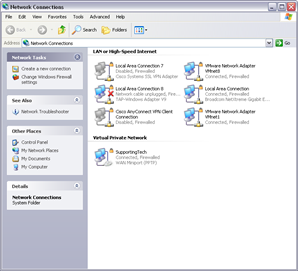
No comments:
Post a Comment