You open up ‘Task Manager’ and you notice that File, Options, View, Shut down and all the tabs are missing.
Fear not – This is a ‘feature’ and is a result of task manager running in ‘tiny footprint mode’. | 
|
To restore Task Manager back to it’s default settings i.e. with the menu and tabs do the following :
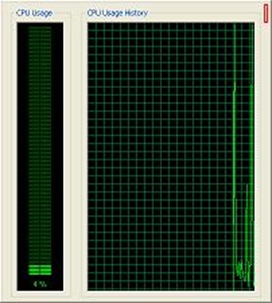
1. Double click the border of Task Manager i.e. where it is showing as red in the above image.

You will now see Task Manager in it’s full glory !
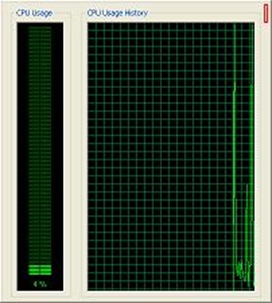

No comments:
Post a Comment